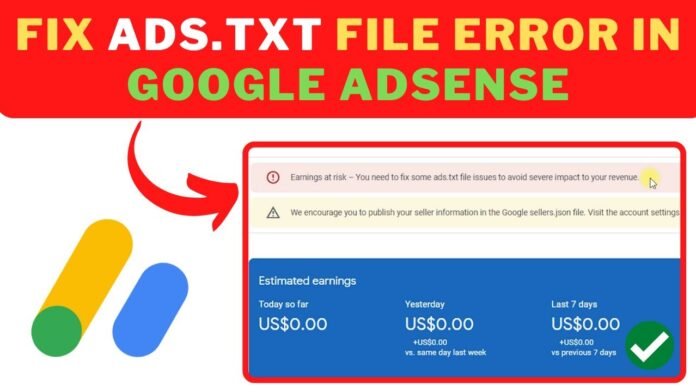I’ve search online for how to fix Adsense ads.txt error on Blogger using custom domain, and found some websites promising solution. But none of them cover the whole problem. Here’s a simple guide that covers and solved my problem.
Blogger – the incredibly powerful free blogging platform for all Google users has been the number one choice for many starters. In fact, many professional bloggers are making decent Adsense revenue using free hosted Blogger blogs. But do you ever look up online on how to fix adsense ads.txt on Blogger using custom domain? We’re here to solve that issue today.
It’s easy to fix adsense ads.txt on custom domain if your blog is on self hosted WordPress. You can simply do so by modifying or adding a new ads.txt file on your root folder using your cpanel or ftp details. Heck you can do it using ads plugins such as Ads Inserter or Advance Ads. What about blogger? The ads.txt error occurs usually on Blogger blogs using custom domain.
Why is my Adsense Showing Ads.txt Error (Warning)?
First of all, congrats on your site being approved for Adsense. Second, it’s unfortunate you get this error. So, let’s find out what cause this Adsense ads.txt error to pop up in the first place.
A simple check to ensure that your Adsense revenue is not negatively affected is to add an Ads.txt file which contains your Google Adsense Publisher ID. It looks something like this:
google.com, pub-0000000000000000, DIRECT, f08c47fec0942fa0
The zeroes after pub- refers to your unique Adsense publisher ID. on your domain, try accessing the ads.txt page by visiting yourdomain.com/ads.txt (yourdomain is to be replaced with your actual domain) and if a line similar to the above quote appears, then the fix for Adsense ads.tx error is completed. You just have to wait for upto 24 hours. The error message will disappear.
However, things can get a little complicated with Blogger using custom domains. We’ll deal with such cases below.
How to Fix Adsense ads.txt Error on Blogger Using Custom Domain
The best approach is to check and ensure the following stepwise:
1. Complete the custom domain setup from your Blogger Dashboard Settings page. It looks something like this below. Note the “www” before the domain as you can not use a naked domain (without www).
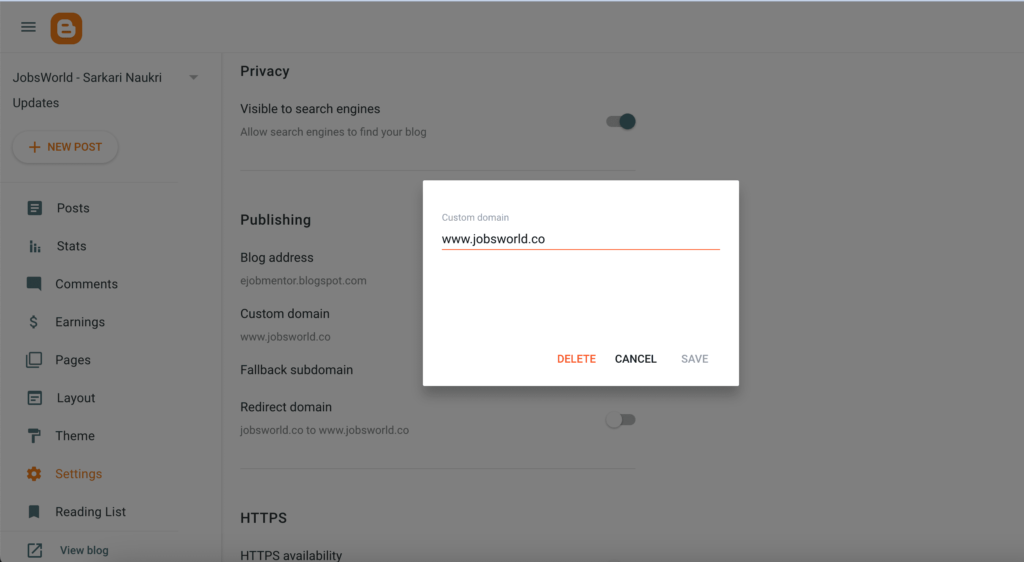
2. Check and recheck that your domain DNS settings are correct and updated. DNS propagation usually takes 24-48 hours but this update should, in most cases, complete in 10-15 minutes.
3. Once the above checks are complete, navigate to “Search Preferences” in the settings.
4. Scroll down and select the “custom ads.txt” under Monetisation. Selec edit, then enable. Then enter your ads.txt content as text (just copy and paste the same download from adsense fix or as per above template). Save changes.
5. To ensure everything is set, visit yourdomain.com/ads.txt. If you see the ads.txt content, everything is as it should be.
6. That’s it. You’re done now. Wait for about a day for the Adsense error/warning message to disappear.
Some Noteworthy Points
It is extremely important to check and ensure that the process of setting up custom domain on your Blogger is followed and completed. Without proper set up, the Adsense ads.txt error message will not disappear.
This happens only on Blogger blogs using custom domains. There should not be any error if you are using the blogspot subdomain. Still, it’s an easy fix and you don’t need any coding skills to get this done.
Does it Really Affect my Adsense Revenue with the Ads.txt Error Megssage?
As easy as the fix for Adsense ads.txt Error on Blogger using custom domain is, the implication is more of a suggestive nature. As the message says, your earnings or revenue may be negatively impacted. It’s alright if you do not fix it because there will not be any penalty as such. But it’s always important to address any warnings and errors so that continued ad serving is maintained on your blog.
You don’t want your blog with thousands of visitors not making decent revenue from Adsense, do you? Anyways, do let us know if the above guide works for you.

 Android Mobile Phone
Android Mobile Phone  Bluetooth Joystick Gamepad
Bluetooth Joystick Gamepad  Car Phone Stand
Car Phone Stand